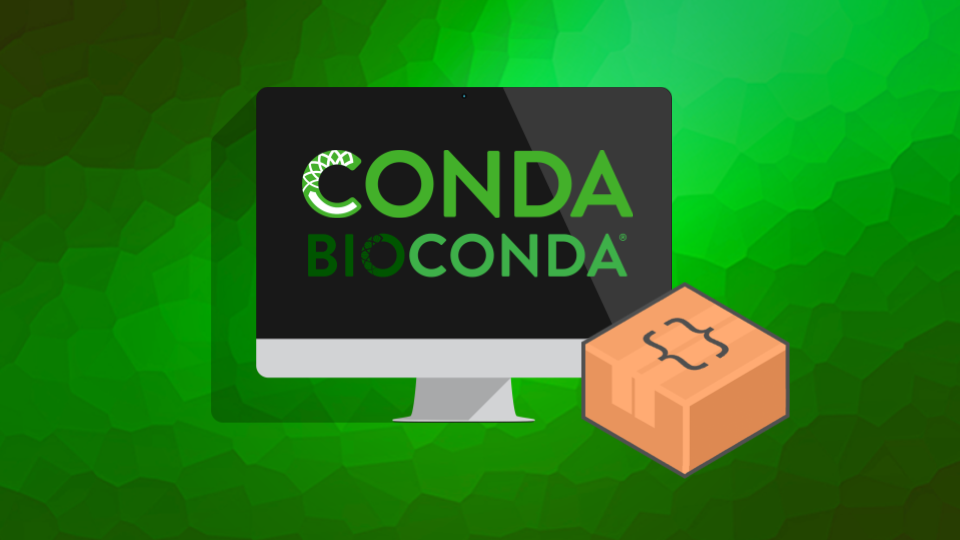MySQL重置密码
最近有一批服务器要下线,在迁移数据过程中发现部分数据库的密码并没有记录在文档中,只能将其重置了,好在Root密码通常不使用,也不担心重置密码导致服务不可用,本篇记录下该过程。
修改my.cnf配置文件
mysql重置密码比较简单,只需要在my.cnf中添加如下内容即可
1 | vim /etc/my.cnf |
重启MySQL
1 | systemctl restart mysqld.service |
登录MySQL重置密码
1 | #连接mysql,不需要输入密码 |
删除skip-grant-tables
密码修改完后,将my.cnf中添加的skip-grant-tables这个配置删除或者注释了。
1 | vim /etc/my.cnf |
接着重启MySQL服务就好了。
本博客所有文章除特别声明外,均采用 CC BY-NC-SA 4.0 许可协议。转载请注明来自 堆栈之上!
评论