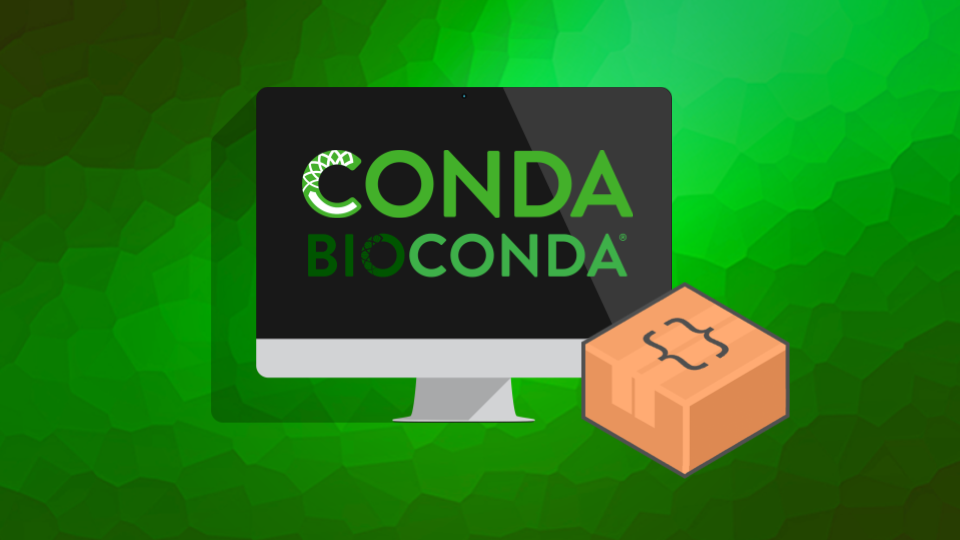macOS卸载mysql
由于我是使用dmp文件安装的mysql,在经历了一年的更新后,发现最近本地无法启动mysql了,于是就需要重新安装最新版本,但是安装前需要先卸载mysql,mysql的卸载方法并不像其他应用那样,直接从应用程序里面将其删除便可以卸载,那么就需要我们手动删除一些东西
请执行如下命令:
1 | sudo rm -rf /usr/local/mysql* |
1 | sudo vim /etc/hostconfig |
将InstallHistory.plist里面关于mysql的安装信息都删除了。此时mysql已经成功从电脑上删除
本博客所有文章除特别声明外,均采用 CC BY-NC-SA 4.0 许可协议。转载请注明来自 堆栈之上!
评论