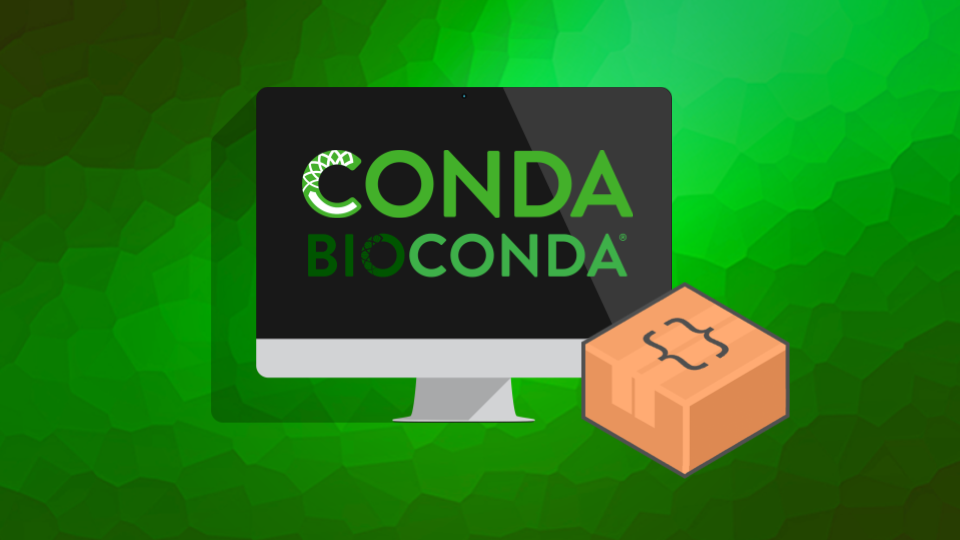Npm Error - No matching version found for xxx
今天更换了Hexo的主题,并且升级了部分依赖,在Windows都已经调试完成,但是晚上回家合并到mac上后,执行npm install时提示如下错误:
1 | npm ERR! code ETARGET |
试过了删除node_modules,重新安装,执行npm cache clean --force,执行npm install --force等方式依旧还会有这个问题。
解决办法:
1 | # 先删除package-lock.json |
本博客所有文章除特别声明外,均采用 CC BY-NC-SA 4.0 许可协议。转载请注明来自 堆栈之上!
评论