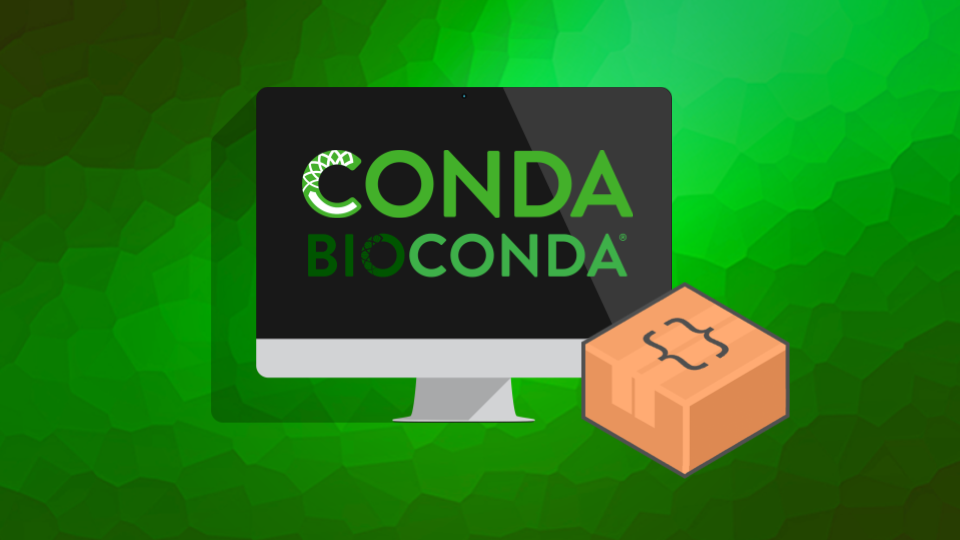npm install提示permission denied的问题
今天遇到个情况,因需要在无网络环境中部署Jenkins服务,于是在随便找一台服务器配置Jenkins任务,以便拷贝其node_moudles目录,在执行npm install的时候,提示了这个错误:gyp ERR! stack Error: EACCES: permission denied, mkdir '/data/jenkins_home/workspace/xxxx/node_modules/node-sass/.node-gyp'。
原因
具体错误日志:
1 | gyp verb remove removing development files for version: 14.17.0 |
由于是在root用户执行的npm install,所以应该不存在权限的问题,应该是和某些服务一样,通常不建议使用root启动活这些某些操作,于是度之,需要加上点参数进去,以便能让root用户执行。
解决方案
1 | npm install --unsafe-perm=true --allow-root |
本博客所有文章除特别声明外,均采用 CC BY-NC-SA 4.0 许可协议。转载请注明来自 堆栈之上!
评论