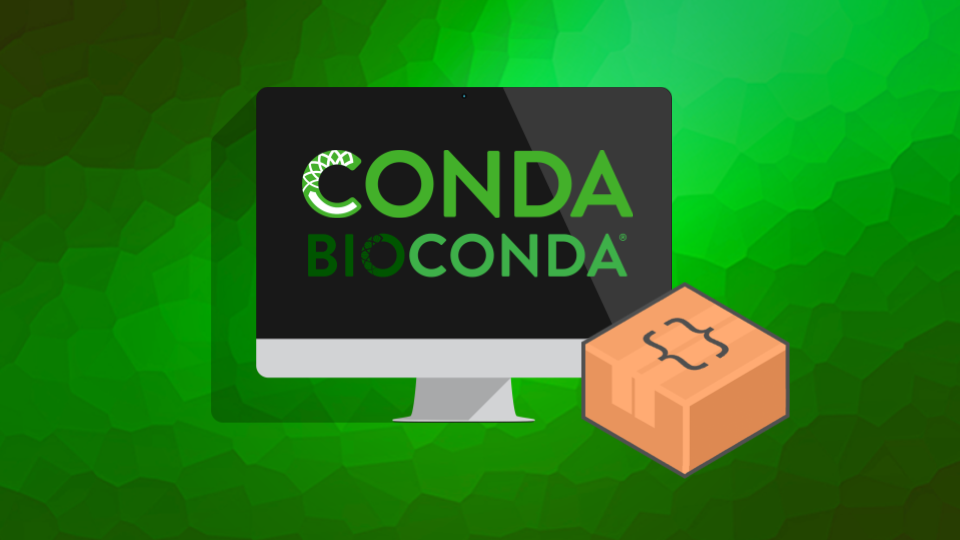使用pm2运行Java程序
现在,越来越多的程序猿喜欢直接直接将容器(tomcat)嵌入到Java程序中,使其直接使用java -jar 就可以直接运行JavaWeb程序,典型的就是Spring Boot应用,以及jenkins官方提供的war包,通常大家都喜欢使用nohup java -jar jenkins.war &来运行,但这样运行并不优雅,这里就介绍如何使用pm2来运行Java程序。
环境依赖
- Node.js
- Java
安装pm2
使用如下命令安装pm2
1 | npm install pm2 -g |
运行Java应用
本次案例是运行Jenkins.war。在Jenkins官网下载war包到/data/jenkins后,在该war包同级目录/data/jenkins新建文件jenkins.json,内容如下:
1 | { |
说明:
- name 表示进程的名称
- script 表示运行的脚本的指令名称,通常为
python3、php、java等,为避免环境变量的问题,前填写命令的全路径 - args 表示参数,参数之间用
,号分隔 - exec_interpreter Node解析器
- exec_mode 执行模式,值为
cluster或者fork,非Node.js应用统一为fork
启动java程序
1 | pm2 start jenkins.json |
启动完成后,可通过pm2 list查看Jenkins进程
1 | ┌──────────┬────┬─────────┬──────┬───────┬────────┬─────────┬────────┬────────┬────────────┬──────┐ |
关于pm2的命令:
- pm2 list 查看所有被PM2管理的进程列表
- pm2 start xxx 启动一个应用
- pm2 start [id|name]
- pm2 start app.js -i max # 根据有效CPU数目启动最大进程数目
- pm2 start app.js -i 3 # 启动3个进程
- pm2 start app.js -x #用fork模式启动 app.js 而不是使用 cluster
- pm2 start app.js -x – -a 23 # 用fork模式启动 app.js 并且传递参数 (-a 23)
- pm2 start app.js –name serverone # 启动一个进程并把它命名为 serverone
- pm2 start app.json # 启动进程, 在 app.json里设置选项
- pm2 start app.js -i max -e err.log -o out.log # 启动 并 生成一个配置文件,你也可以执行用其他语言编写的app ( fork 模式):
- pm2 start my-bash-script.sh -x –interpreter bash
- pm2 start my-python-script.py -x –interpreter python
- pm2 start app.js –max_memory_restart 1024M : 当内存超过1024M时自动重启。 如果工程中有比较棘手的内
存泄露问题,这个算是一个折中方案。
- pm2 stop xxx 停止一个应用
- pm2 restart xxx 重启一个应用
- pm2 describe xxx 查看应用详情
- pm2 startup, pm2 save 两条命令,用来保证服务器启动时,pm2管理的程序自动运行
大概先介绍这么多吧,后面有时间再详细介绍一下pm2,以后启动spring boot程序就再也别用nohup啦。
本博客所有文章除特别声明外,均采用 CC BY-NC-SA 4.0 许可协议。转载请注明来自 堆栈之上!
评论